# API Portal Plans for API Provider
This article will show you what is API portal plans and how to subscribe to portal plans.
You need to generate your API Portal on OpenAPIHub before subscribe to portal plans. Please follow “Become a Provider and Generate API Portals (opens new window)” to generate your API Portal.
# What is API Portal Plans?
There are 5 types of API Portal Plans on OpenAPIHub - Starter, Essential, Professional, Business & Enterprise.
Each of the plan can get access to different provider features, e.g. set API portal as public, apply for verification badge & API monetization. For more information, please refer to Details of Portal Plans (opens new window).
# How to Subscribe to Different API Portal Plans?
All newly created Portal will get started with the FREE “Starter” plan by default, and you may upgrade to other plans by either checkout on OpenAPIHub or Contact Us, depending on the plan you are interested in.
# For Essential & Professional Plan
Log into your API Portal. For more details, visit How to Find My API Portals?
Click Usage and Billing on side bar. Then, click Plans and Pricing to view plan details.
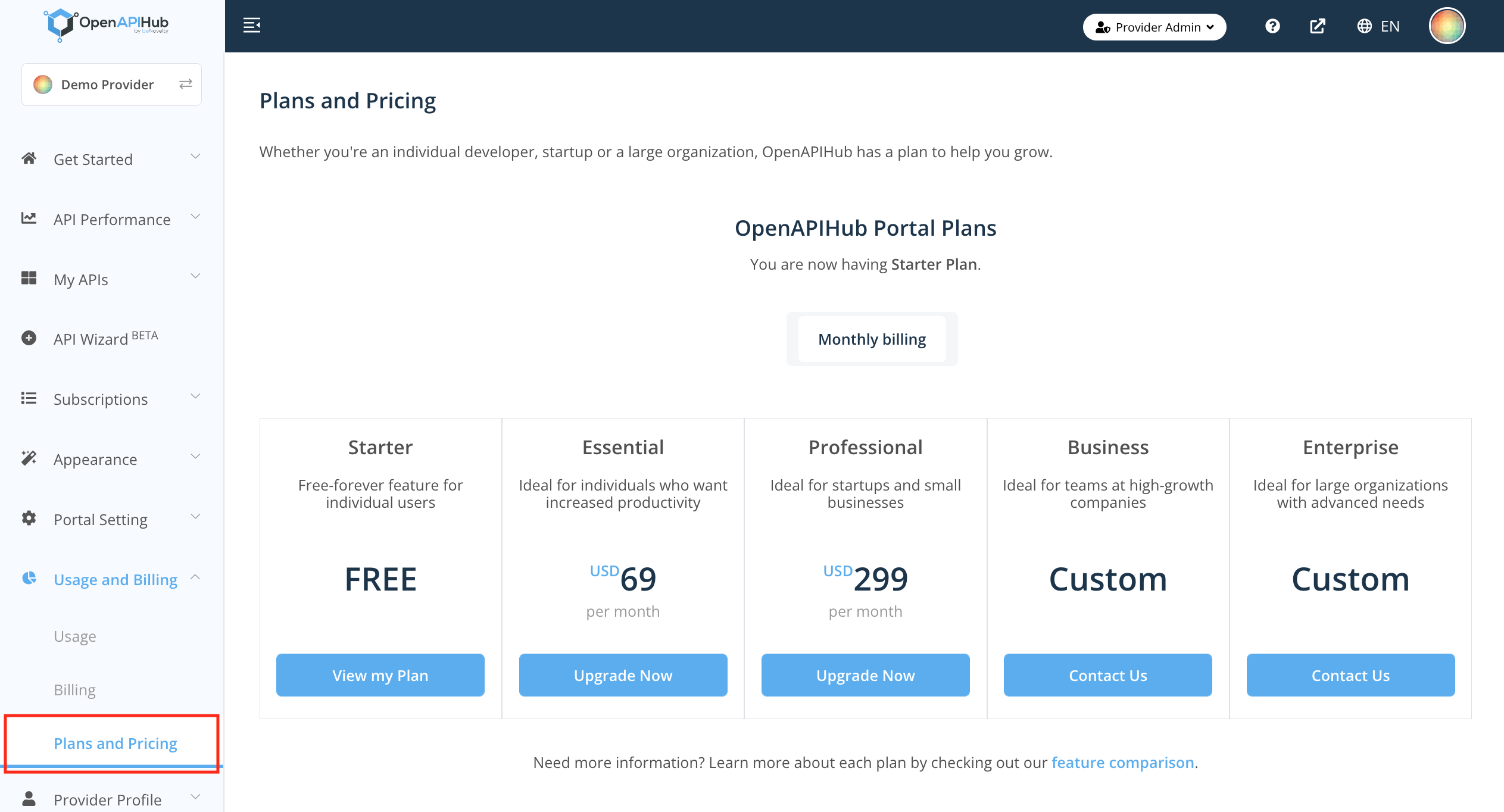
Click Upgrade Now under "Essential" or "Professional" Plan
- Plan starts at 00:00 (UTC+8) of the day of subscription and ends at 00:00 (UTC+8) of the end date
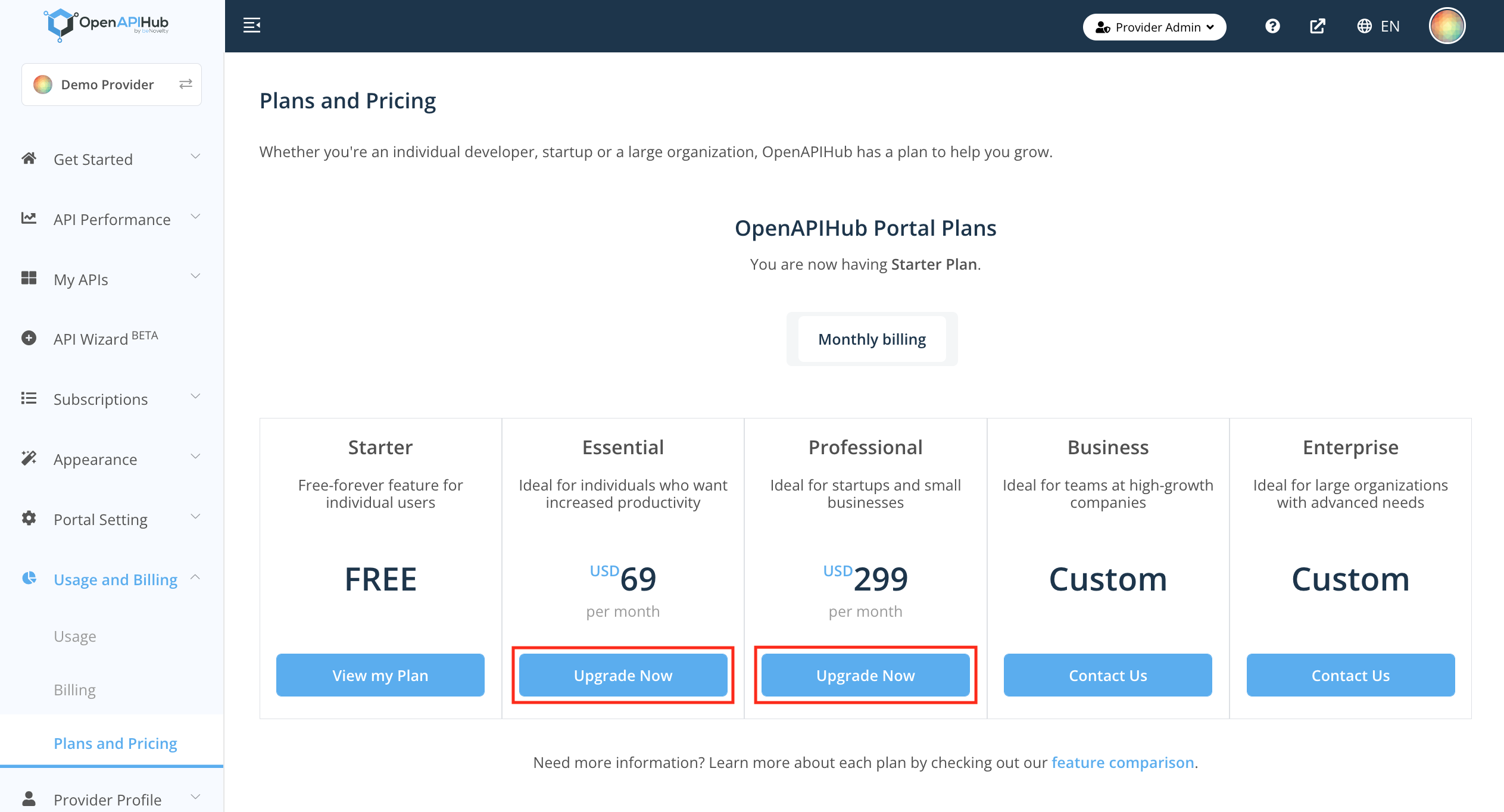
You will be directed to Stripe for checkout. Please get your payment card information ready to complete the subscription.
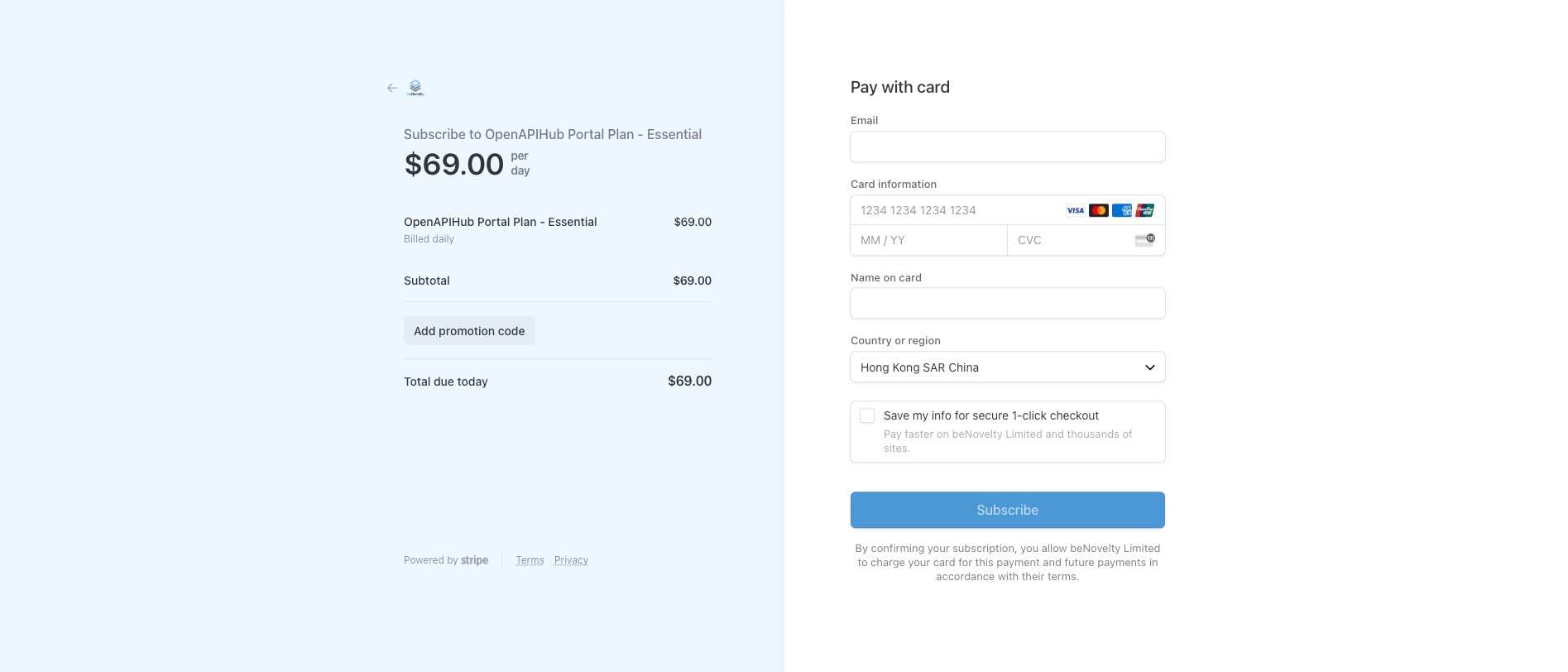
Click Usage and Billing on side bar. Then, click Billing to view records related to portal plan subscription.
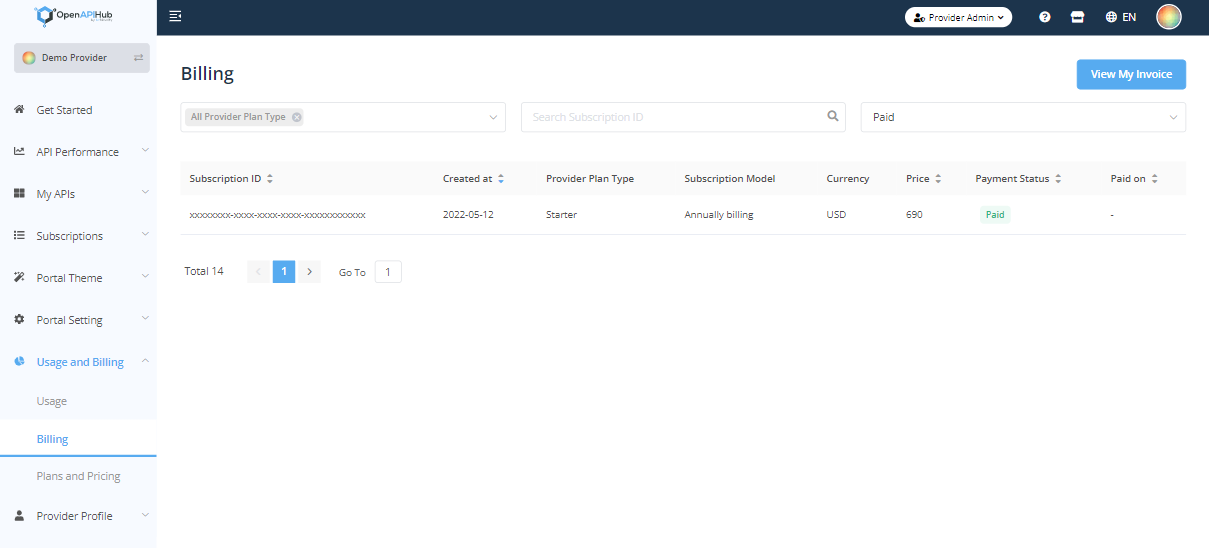
Click Usage and Billing on side bar. Then, click Usage to view your active plan, plan usage and monetization details
# For Business & Enterprise Plan
We offer plans that are more flexible to fit your advanced needs. If you are interested in Business or Enterprise plan, view the feature details (opens new window) and click "Contact Us" to leave your contact information. We will get back to you shortly and further discuss with you for plan details.